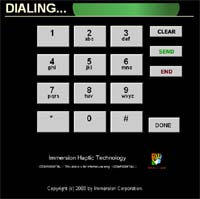The automotive duo demo was created in 2004 to showcase two devices: haptic touch panel and rotary devices. XM radio and dashboard content was repurposed to quickly generate this demo.
Effect sets were created for HTP using the 2003 Primax driver and rotary effects: pocket pal and the PR-5000.
| Navigation and Content Goals: |

main menu | main menu
Menu items can be accessed using a mouse click, even though the cursor is hidden in the demo.
HTP: Direct access is available by touching a menu item on the HTP. A single bump sensation is felt upon selection.
rotary: Access by the rotary device is to rotate to scroll the list, press to select. The rotary effect set is a BDB with wide detents to show effect design variation.
Returning to the main menu is accomplished by selecting the done button within the submenu activities. |

AM/FM tuner | AM/FM tuner
HTP: Press the AM/FM button graphic to toggle the tuner. Press and hold the up and down arrows to increment quicklys. Demonstrates the multiple selection feature of the HTP unit.
rotary: Press the knob to toggle the tuner between AM and FM. The AM and FM effects demonstrate circular HDH type effects, where the hill is felt on roll-over of the station listing. The detent width is wider than the FM station for contrast. Press and hold the knob to exit. |

satellite radio | satellite radio
This content was repurposed from the XM radio demo. There are four tabs: Presets, All, Decades, Exit.
HTP: Direct access available for the tabs. Press the exit tab to exit. Direct access available for selecting an item within the listing. Use the up/down scroll buttons to scroll an item at a time through the list. Multiple bumps can be felt with press-hold of these scroll buttons.
rotary: Defaults to scrolling within the Presets list, vertical scrolling. The list effect is a HDB effect. The tab effect is a BDB effect.
Scroll to the top of the list, over the hill to change to horizontal scrolling within the tabs. The tab detent width is wider than the listing effects. Press the knob within the tabs to begin scrolling vertically within the selected listing. |

audio settings | audio settings
HTP: Press the (+) or (-) graphics to increment the settings for bass, treble, balance, and fader. Press and hold to increment quickly. Demonstrates the multiple selection feature of the HTP unit.
rotary: Adjust the slider graphic by rotating the knob. Press the knob to advance to the next setting: bass, treble, balance, fader, and done. Effects show implementation variation. All are BDB effects, which emphasize the middle detent. There is a timeout on this feature, which returns the user to the AM/FM tuner or CD content, which ever was previously activated by the user. |

climate control | climate control
HTP: Direct access to the temperature control, fan speed, and vent.
Temperature control will auto-increment on press-hold. A "barrier" sensation is provided to give selection boundaries.
fan speed will auto-increment on press-hold. A "barrier" sensation is provided to give selection boundaries.
Vent will not auto-increment to demonstrate the current capabilities on regular touch panels. The user will experience frustration and this is the point. |
rotary: The first knob graphic in the row is active by default. Press the knob to toggle to the next knob graphic.
The first knob is a BDDDB, emphasizing the middle detent.
The second knob is a BDB, emphasizing the effect magnitude and detent count flexiblity of the effect.
The third knob is a BDB, emphasizing the effect magnitude and detent count flexibility of the effect.
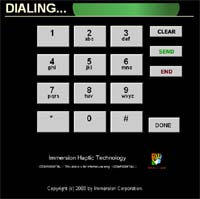
dialing | dialing
HTP: Press numbers on the number pad to dial. An effect will play to indicate when you have entered more than 10 digits for the number to indicate you've dialed too many digits.
rotary: Rotate the knob to access the rotary graphics. Cancel is placed in the first detent position and is bounded by a hill for ease of finding this function.
(*) and (#) are bounded by hills. Send and end functions are greyed out until appropriate to be used. For example, user must enter at least 7 digits for a phone number before the send function becomes available. Barriers are located on either side of the dialing list. |